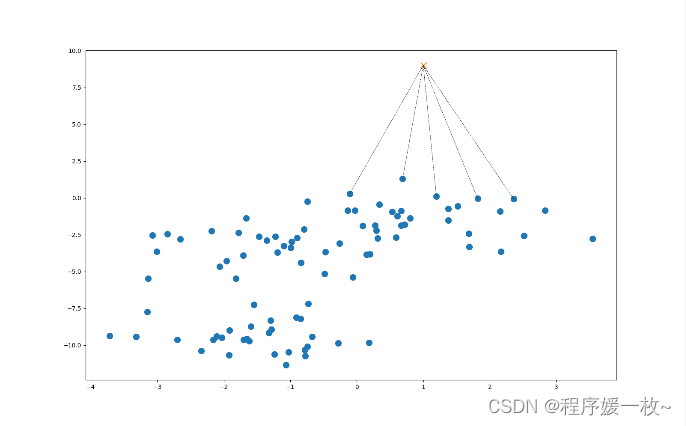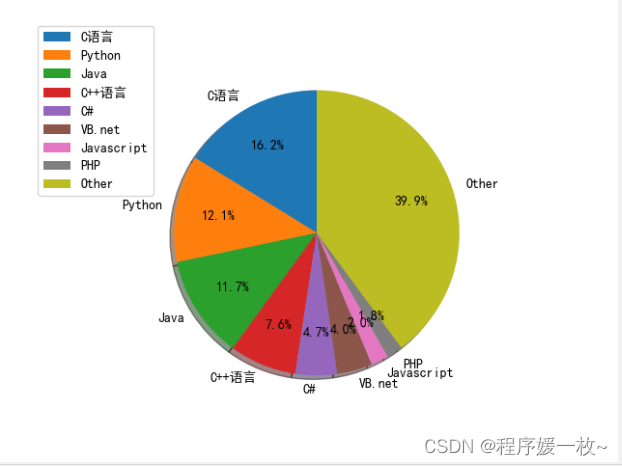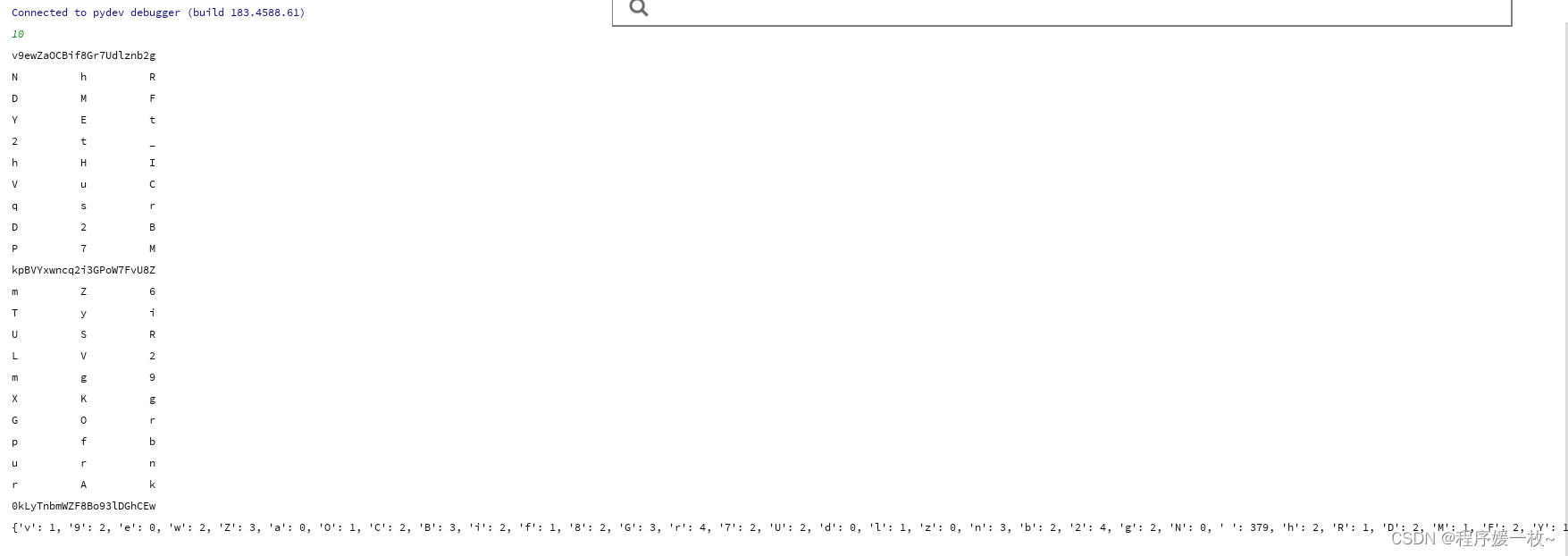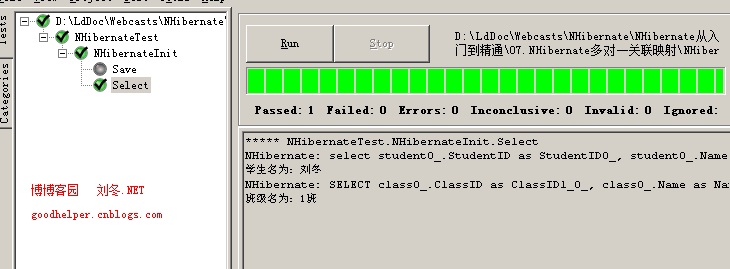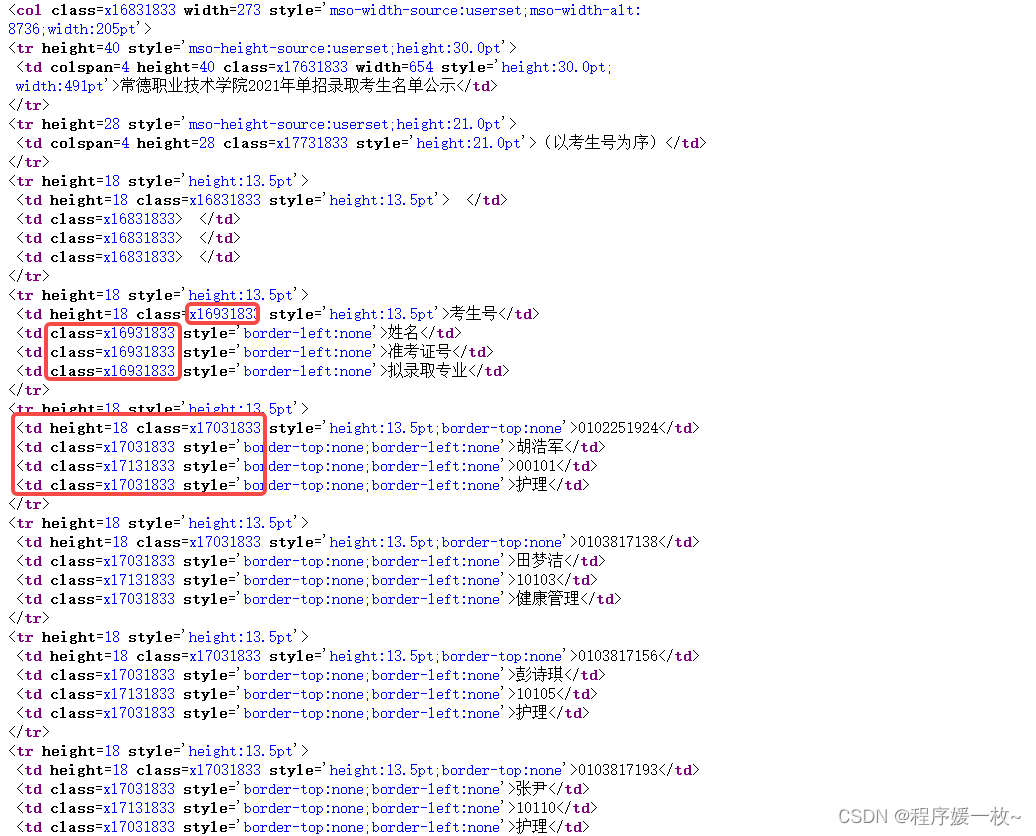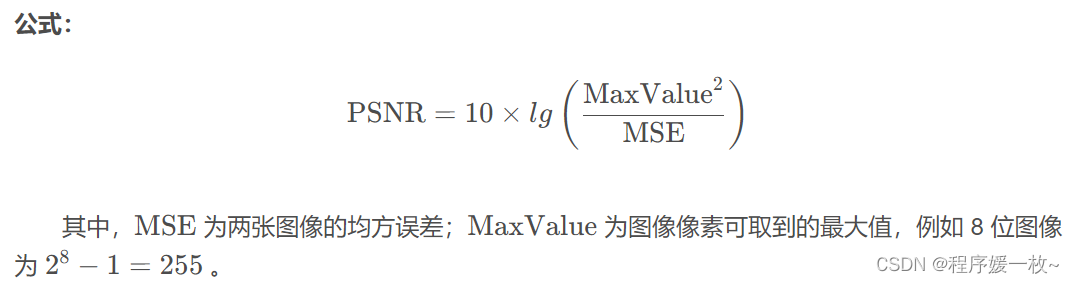ImageView控件是一个图片控件,负责显示图片。
以下模拟手机图片查看器
目录结构

main.xml布局文件
<?xml version="1.0" encoding="utf-8"?>
<LinearLayout xmlns:android="http://schemas.android.com/apk/res/android"
android:orientation="vertical"
android:layout_width="fill_parent"
android:layout_height="fill_parent">
<ImageView android:id="@+id/imageView"
android:layout_width="wrap_content"
android:layout_height="wrap_content"
android:layout_gravity="center_horizontal"
android:src="@drawable/p1"/>
<LinearLayout xmlns:android="http://schemas.android.com/apk/res/android"
android:orientation="horizontal"
android:layout_width="fill_parent"
android:layout_height="wrap_content"
android:layout_gravity="center_horizontal">
<Button android:id="@+id/previous"
android:layout_width="wrap_content"
android:layout_height="wrap_content"
android:text="上一张"
android:layout_gravity="center_horizontal"/>
<Button android:id="@+id/alpha_plus"
android:layout_width="wrap_content"
android:layout_height="wrap_content"
android:text="透明度增加"
android:layout_gravity="center_horizontal"/>
<Button android:id="@+id/alpha_minus"
android:layout_width="wrap_content"
android:layout_height="wrap_content"
android:text="透明度减少"
android:layout_gravity="center_horizontal"/>
<Button android:id="@+id/next"
android:layout_width="wrap_content"
android:layout_height="wrap_content"
android:text="下一张"
android:layout_gravity="center_horizontal"/>
</LinearLayout>
</LinearLayout>
<LinearLayout xmlns:android="http://schemas.android.com/apk/res/android"
android:orientation="vertical"
android:layout_width="fill_parent"
android:layout_height="fill_parent">
<ImageView android:id="@+id/imageView"
android:layout_width="wrap_content"
android:layout_height="wrap_content"
android:layout_gravity="center_horizontal"
android:src="@drawable/p1"/>
<LinearLayout xmlns:android="http://schemas.android.com/apk/res/android"
android:orientation="horizontal"
android:layout_width="fill_parent"
android:layout_height="wrap_content"
android:layout_gravity="center_horizontal">
<Button android:id="@+id/previous"
android:layout_width="wrap_content"
android:layout_height="wrap_content"
android:text="上一张"
android:layout_gravity="center_horizontal"/>
<Button android:id="@+id/alpha_plus"
android:layout_width="wrap_content"
android:layout_height="wrap_content"
android:text="透明度增加"
android:layout_gravity="center_horizontal"/>
<Button android:id="@+id/alpha_minus"
android:layout_width="wrap_content"
android:layout_height="wrap_content"
android:text="透明度减少"
android:layout_gravity="center_horizontal"/>
<Button android:id="@+id/next"
android:layout_width="wrap_content"
android:layout_height="wrap_content"
android:text="下一张"
android:layout_gravity="center_horizontal"/>
</LinearLayout>
</LinearLayout>
ImageViewActivity类
package com.ljq.iv;
import android.app.Activity;
import android.os.Bundle;
import android.view.View;
import android.widget.Button;
import android.widget.ImageView;
public class ImageViewActivity extends Activity {
private ImageView imageView=null;
private Button previous=null;//上一张
private Button next=null;//下一张
private Button alpha_plus=null;//透明度增加
private Button alpha_minus=null;//透明度减少
private int currentImgId=0;//记录当前ImageView显示的图片id
private int alpha=255;//记录ImageView的透明度
int [] imgId = { //ImageView显示的图片数组
R.drawable.p1,
R.drawable.p2,
R.drawable.p3,
R.drawable.p4,
R.drawable.p5,
R.drawable.p6,
R.drawable.p7,
R.drawable.p8,
};
@Override
public void onCreate(Bundle savedInstanceState) {
super.onCreate(savedInstanceState);
setContentView(R.layout.main);
imageView=(ImageView)findViewById(R.id.imageView);
previous=(Button)findViewById(R.id.previous);
next=(Button)findViewById(R.id.next);
alpha_plus=(Button)findViewById(R.id.alpha_plus);
alpha_minus=(Button)findViewById(R.id.alpha_minus);
previous.setOnClickListener(listener);
next.setOnClickListener(listener);
alpha_plus.setOnClickListener(listener);
alpha_minus.setOnClickListener(listener);
}
private View.OnClickListener listener = new View.OnClickListener(){
public void onClick(View v) {
if(v==previous){
currentImgId=(currentImgId-1+imgId.length)%imgId.length;
imageView.setImageResource(imgId[currentImgId]);
}
if(v==next){
currentImgId=(currentImgId+1)%imgId.length;
imageView.setImageResource(imgId[currentImgId]);
}
if(v==alpha_plus){
alpha+=10;
if(alpha>255){
alpha=255;
}
imageView.setAlpha(alpha);
}
if(v==alpha_minus){
alpha-=10;
if(alpha<0){
alpha=0;
}
imageView.setAlpha(alpha);
}
}
};
}
import android.app.Activity;
import android.os.Bundle;
import android.view.View;
import android.widget.Button;
import android.widget.ImageView;
public class ImageViewActivity extends Activity {
private ImageView imageView=null;
private Button previous=null;//上一张
private Button next=null;//下一张
private Button alpha_plus=null;//透明度增加
private Button alpha_minus=null;//透明度减少
private int currentImgId=0;//记录当前ImageView显示的图片id
private int alpha=255;//记录ImageView的透明度
int [] imgId = { //ImageView显示的图片数组
R.drawable.p1,
R.drawable.p2,
R.drawable.p3,
R.drawable.p4,
R.drawable.p5,
R.drawable.p6,
R.drawable.p7,
R.drawable.p8,
};
@Override
public void onCreate(Bundle savedInstanceState) {
super.onCreate(savedInstanceState);
setContentView(R.layout.main);
imageView=(ImageView)findViewById(R.id.imageView);
previous=(Button)findViewById(R.id.previous);
next=(Button)findViewById(R.id.next);
alpha_plus=(Button)findViewById(R.id.alpha_plus);
alpha_minus=(Button)findViewById(R.id.alpha_minus);
previous.setOnClickListener(listener);
next.setOnClickListener(listener);
alpha_plus.setOnClickListener(listener);
alpha_minus.setOnClickListener(listener);
}
private View.OnClickListener listener = new View.OnClickListener(){
public void onClick(View v) {
if(v==previous){
currentImgId=(currentImgId-1+imgId.length)%imgId.length;
imageView.setImageResource(imgId[currentImgId]);
}
if(v==next){
currentImgId=(currentImgId+1)%imgId.length;
imageView.setImageResource(imgId[currentImgId]);
}
if(v==alpha_plus){
alpha+=10;
if(alpha>255){
alpha=255;
}
imageView.setAlpha(alpha);
}
if(v==alpha_minus){
alpha-=10;
if(alpha<0){
alpha=0;
}
imageView.setAlpha(alpha);
}
}
};
}
运行结果